今日のExcel課題2024.03.14
◆本日の持寄り課題
現場Excel研究会 今日のメンバーから出た課題は、またまた楽しそう!
皆さんにもシェアします。
練習課題のレベルなので、トライして見て下さい!
課題:
作業日を所定のリストから選択すると、
指定した色で行の色が変わる!
⇒ 作業した日を色でわかりやすく見分けるのが目的!
作業日はJ列。作業日のリストはB列です。
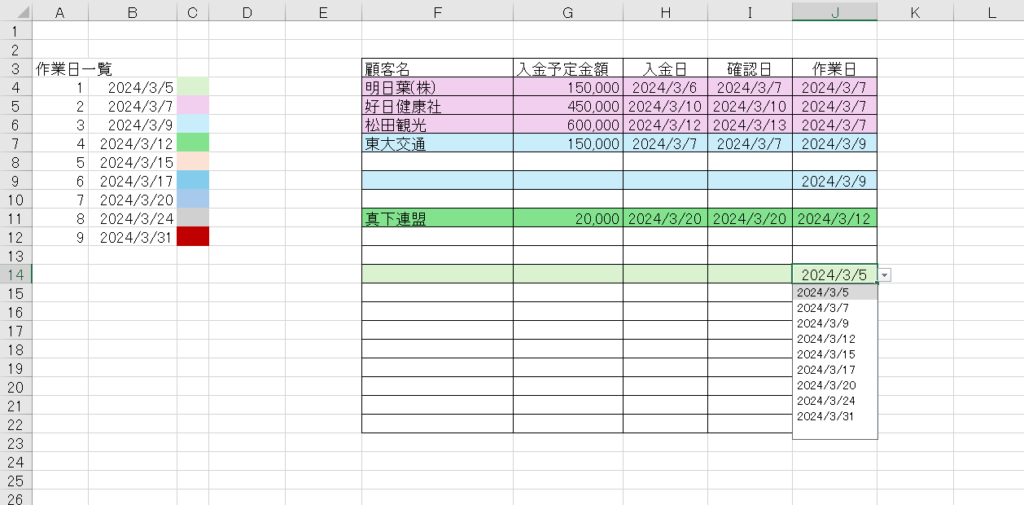
プチHINT
①作業日をリストから選ぶのは、
データ ⇒ データの入力規則 ⇒ 設定タブ
入力値の種類を『リスト』に! リスト: B4:B13
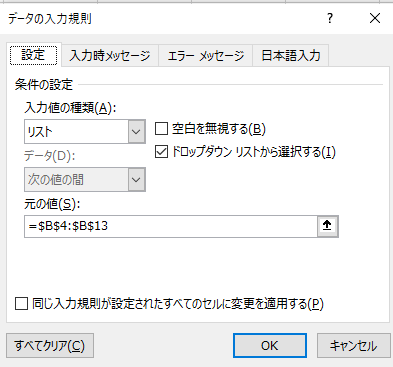
②色を変えるのは『条件付き書式』
ホーム ⇒ 条件付き書式
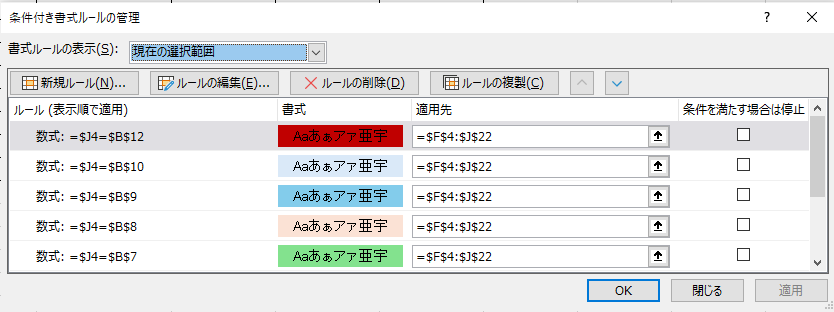
今回もサンプルシート、添付します。
<サンプルシート>
